
PFTKB
The web framework of the PFTKB has eight components, including ‘Home’ page, ‘Tools ’ page, ‘Research’ page,‘Baseline’ page,‘Fluid therapy’ page,‘Visual analysis’ page, ‘Contact us’ page and 'Help and contact' page. Functions of PFTKB and usage of each function is as follows:
The ‘Home’ page for providing brief introduction of PFTKB.The Home page consists of four sections: 1. An introduction to the features of the PFTKB data platform and a welcome message for users. 2. The two main applications of PFTKB, which include the application for evaluating fluid therapy parameters and the application for perioperative fluid therapy planning. 3. The latest statistical analysis of the FT evaluation parameters and plan information included in this data platform. 4. Relevant links to knowledge on intravenous fluid therapy.
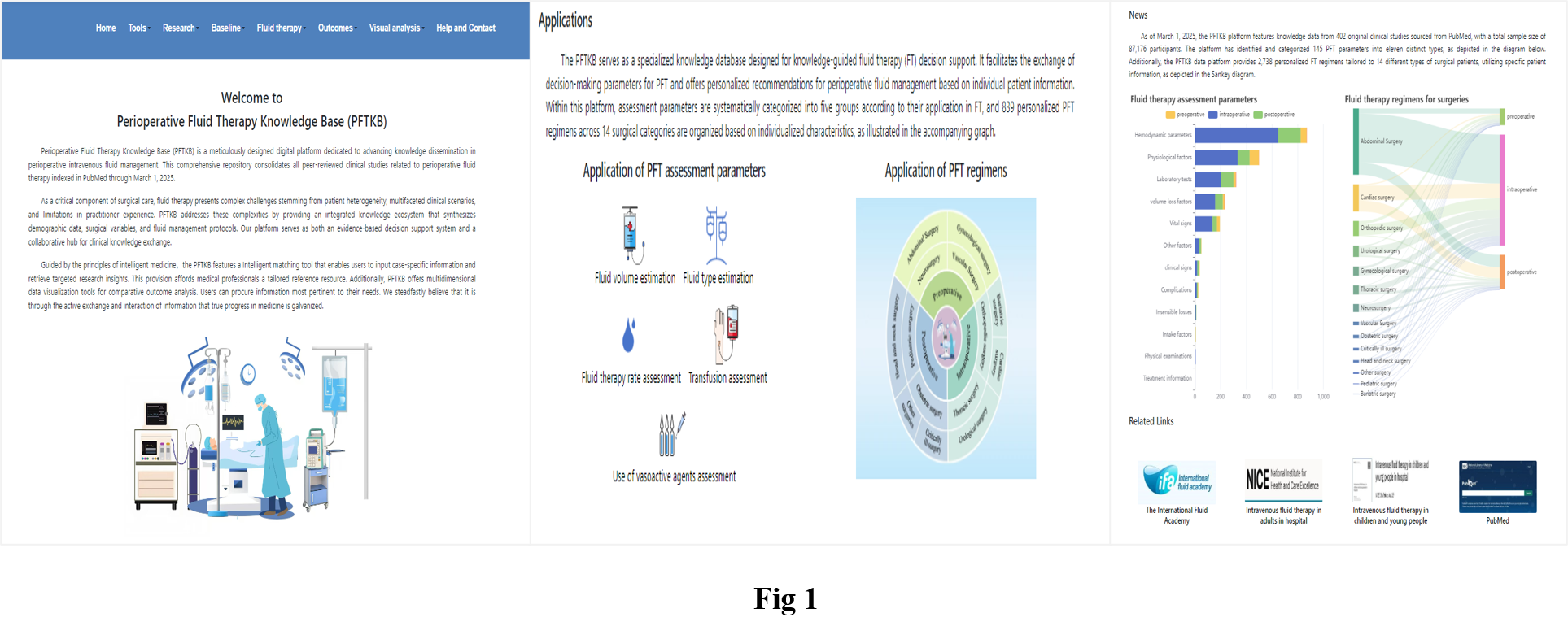
The PFTKB data platform offers two auxiliary tools for information on fluid therapy. One is the Clinical Decision Support Tool for Fluid Therapy, and the other is the Fluid Therapy Evaluation Parameter Matching Tool (Fig 2a).
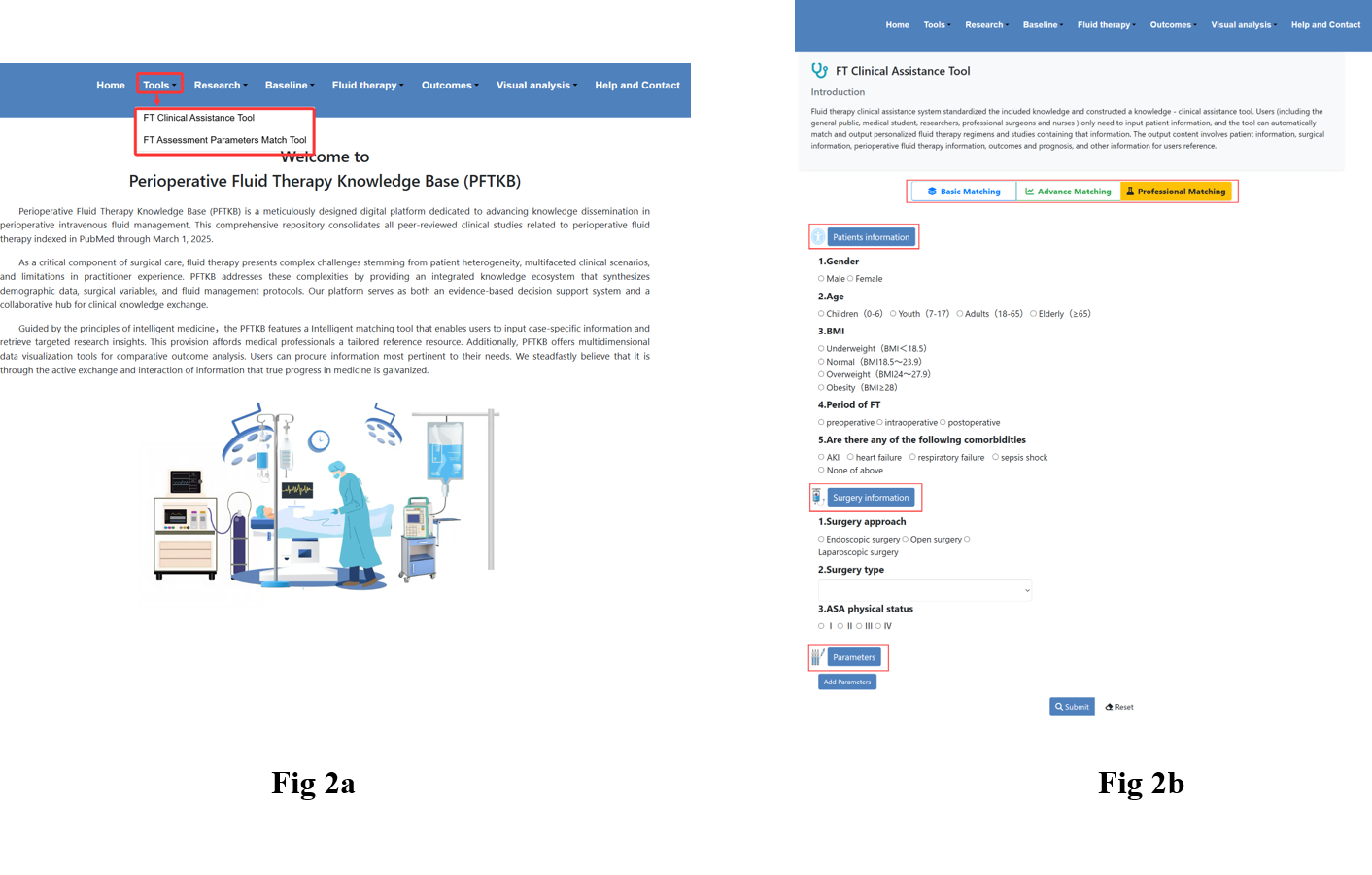
The Clinical Decision Support Tool for Fluid Therapy includes three main functions: basic matching, advanced matching, and professional matching (Fig 2b). Users can search using patient information, surgical information, and parameter information. By clicking "submit," a brief clinical fluid therapy decision support plan is presented. Clicking "detail" generates a personalized fluid therapy decision support prescription along with reference information and supporting evidence (Fig 2c).
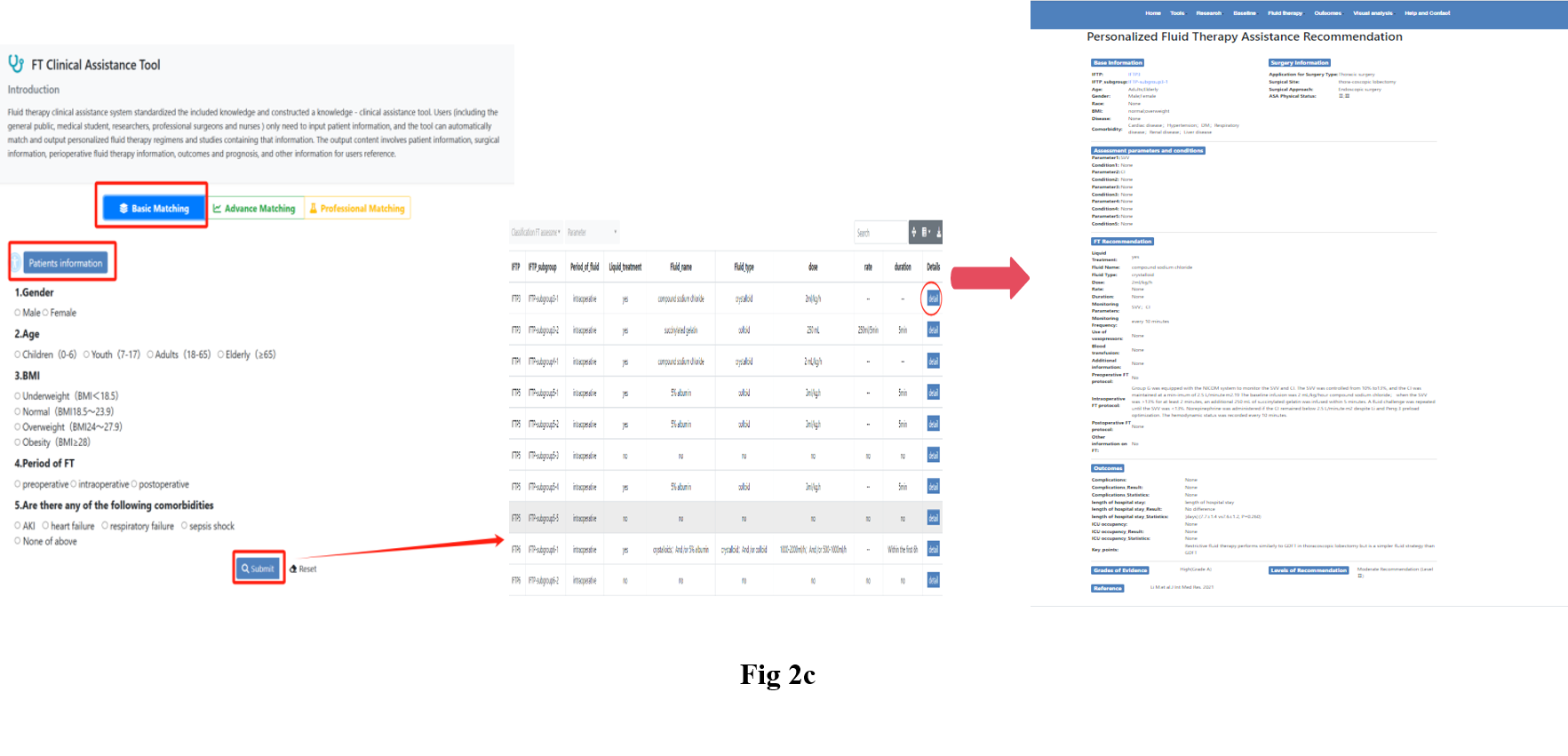
In the Fluid Therapy Evaluation Parameter Matching Tool, based on the patient's individual situation, users can select parameter information and surgical information. By clicking "submit," they can obtain the main information of the parameters, and clicking "detail" provides detailed information. Finally, Click”toggle tables/ charts” to get a diagram according to the results.(Fig 2d).
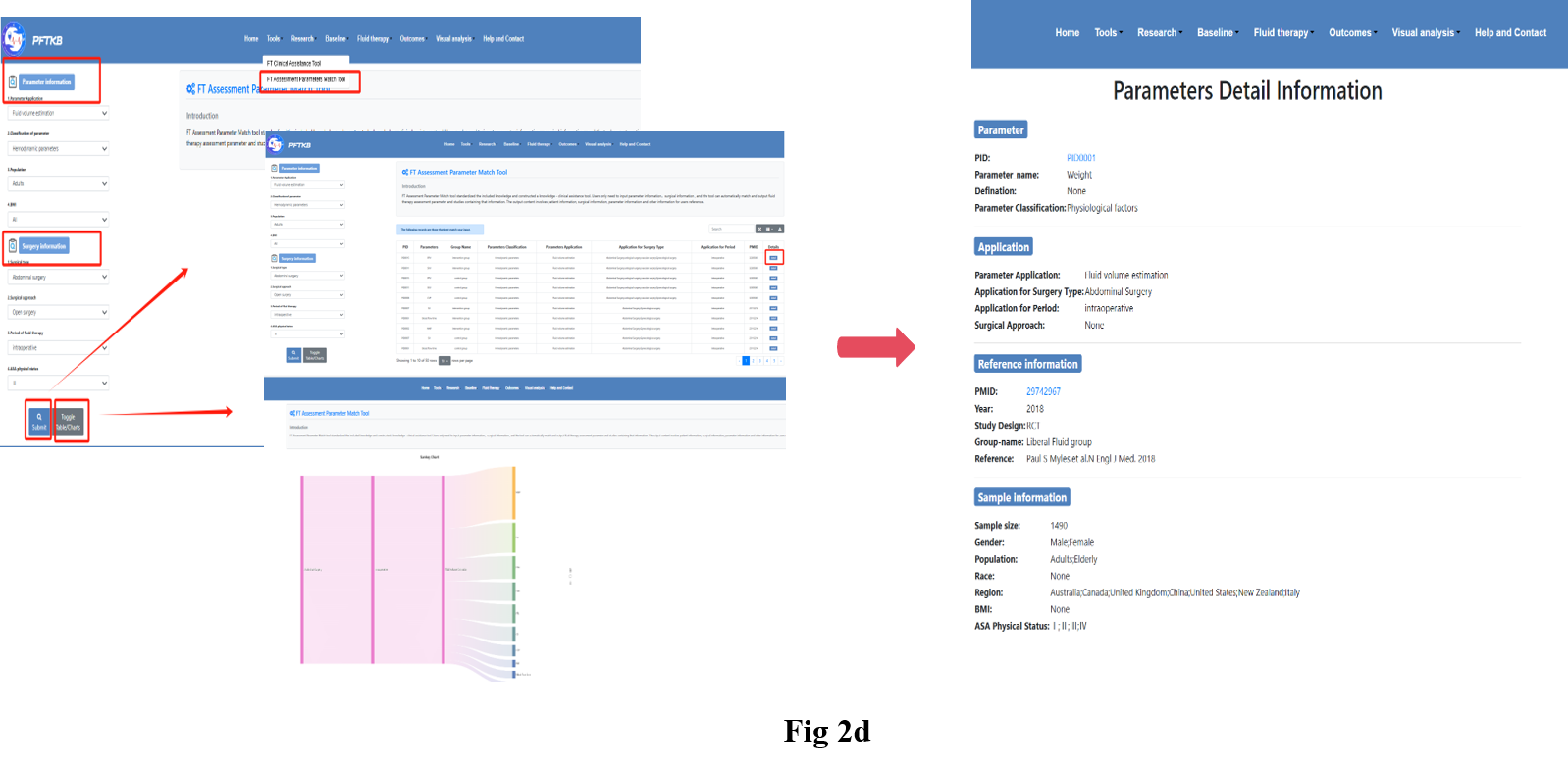
On the "Research" page, there are three sections of knowledge content: Preview Information, Publication Information, and Study Information. Users can retrieve desired content through keyword searches (Fig 3a). In the Study Information section, clicking "detail" provides detailed study information.
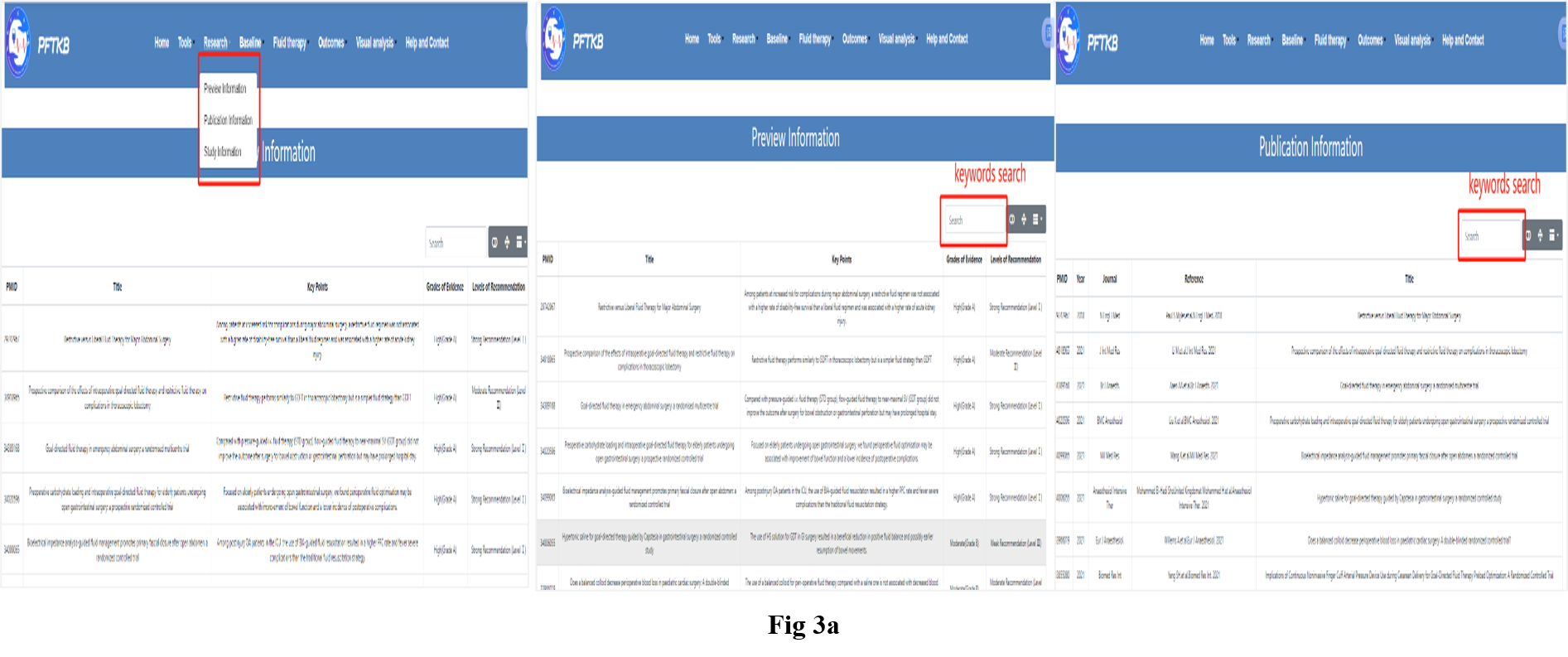
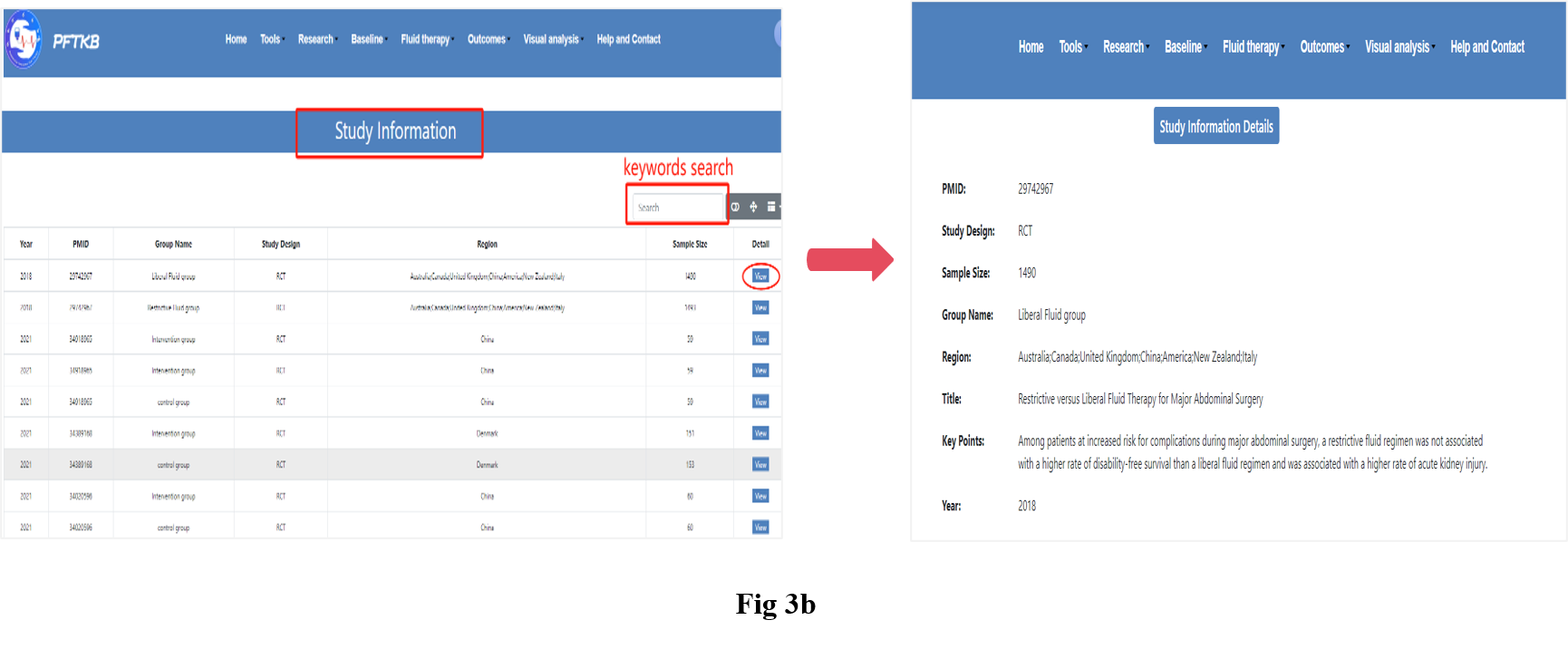
On the "Baseline" page, Patient Information, Surgery Information, and Disease Information are provided. Important information can be located and retrieved through keyword searches.
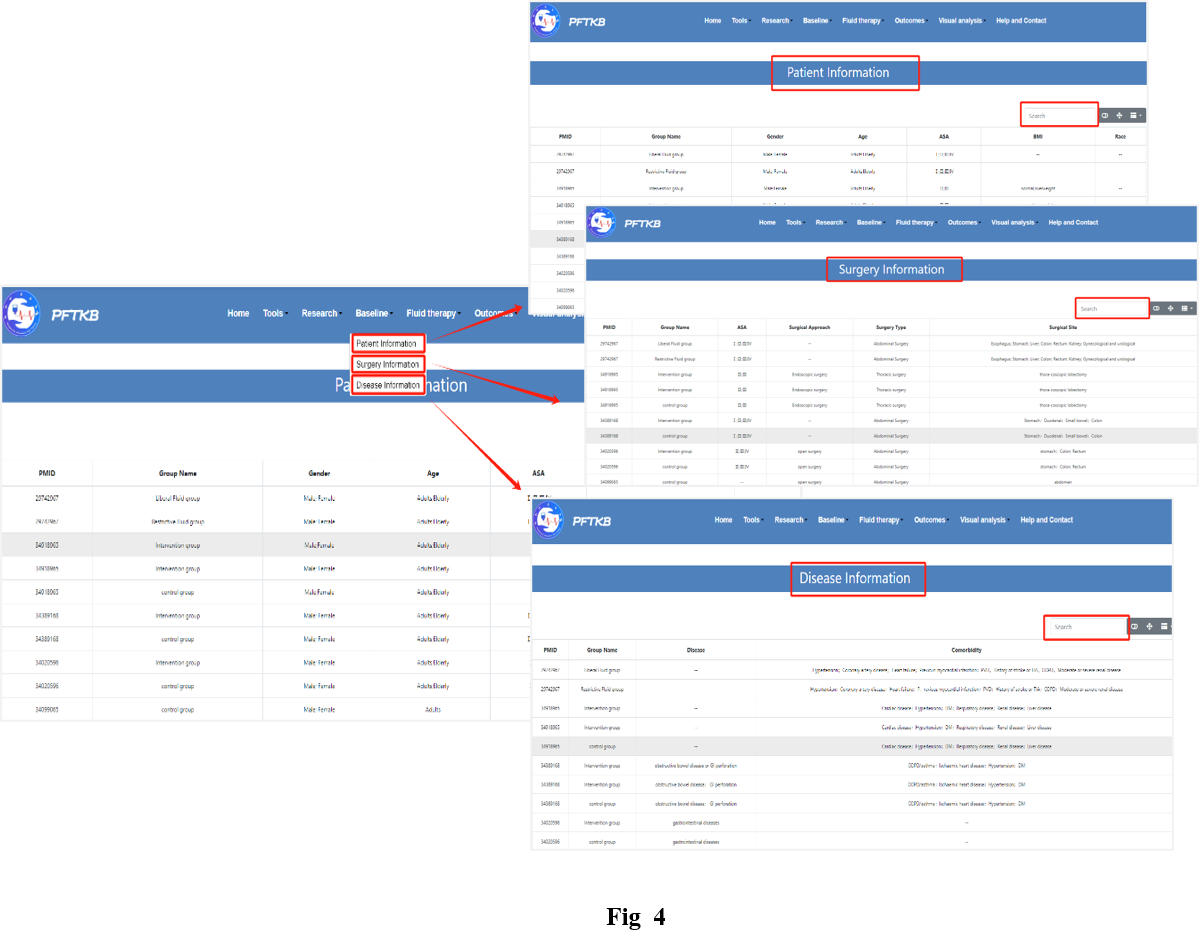
On the "Fluid Therapy" page, PFTKB offers two sections of knowledge content: FT assessment parameter and FT implementation regimen. We provide two different browsing options for users to explore the data: classification browse and keyword browse to search the data collected in PFTKB (Fig 5a). KB.

To browse the FT parameter information in PFTKB, first, choose the parameter classification/parameter application you are interested in. Second, the interface will navigate to the information page once you click on one of the results in the result list. By clicking on “PID”, you will obtain more related research reference information about that parameter (Figure 5b).
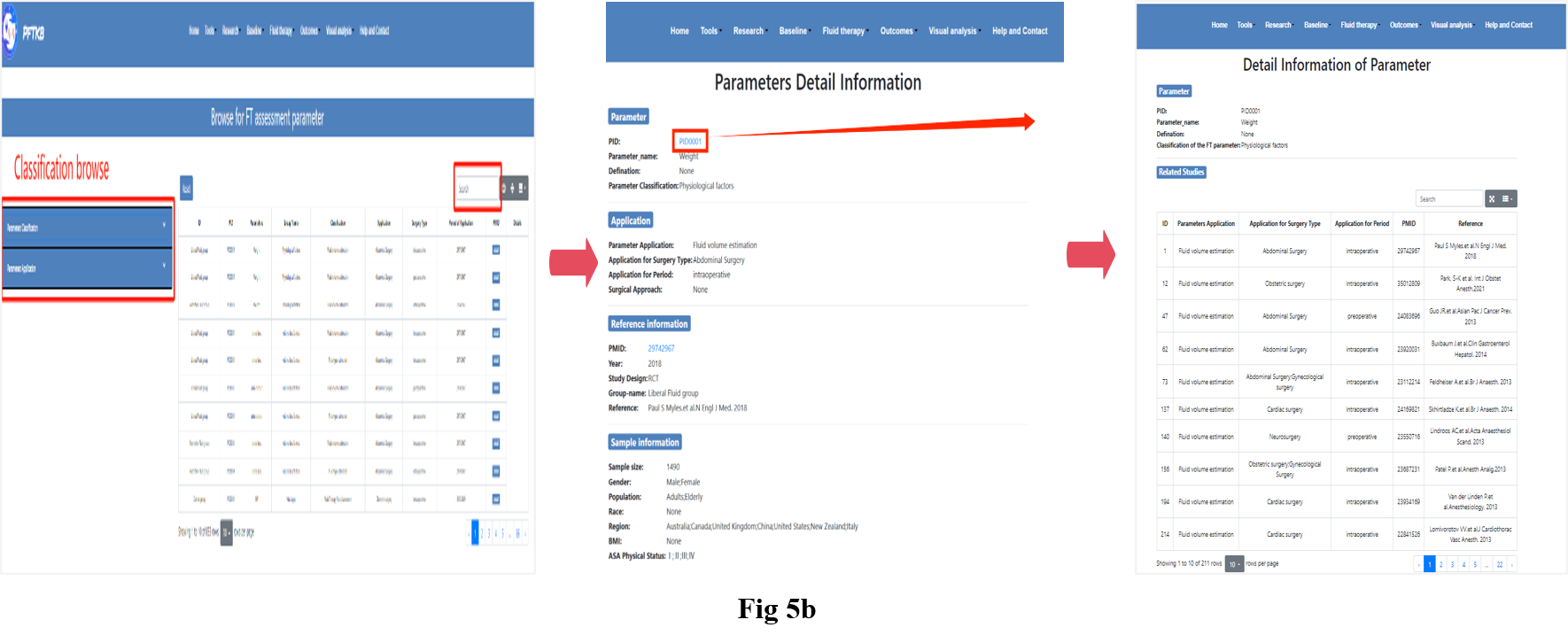
To explore the FT implementation regimen information in PFTKB, start by selecting the surgical application or the specific period you are interested in. Once you click on one of the results in the list, the interface will take you to the information page. By clicking on "IFTP," you will access additional research references related to that Intravenous Fluid Therapy Protocol (IFTP) (Figure 5c).

The database is searchable by various keywords, including parameter name, PID, PMID, IFTP, group name, classification, application, application for surgery, and application for period. Simply enter a keyword and click the "enter" button to retrieve the results(Fig 5d).
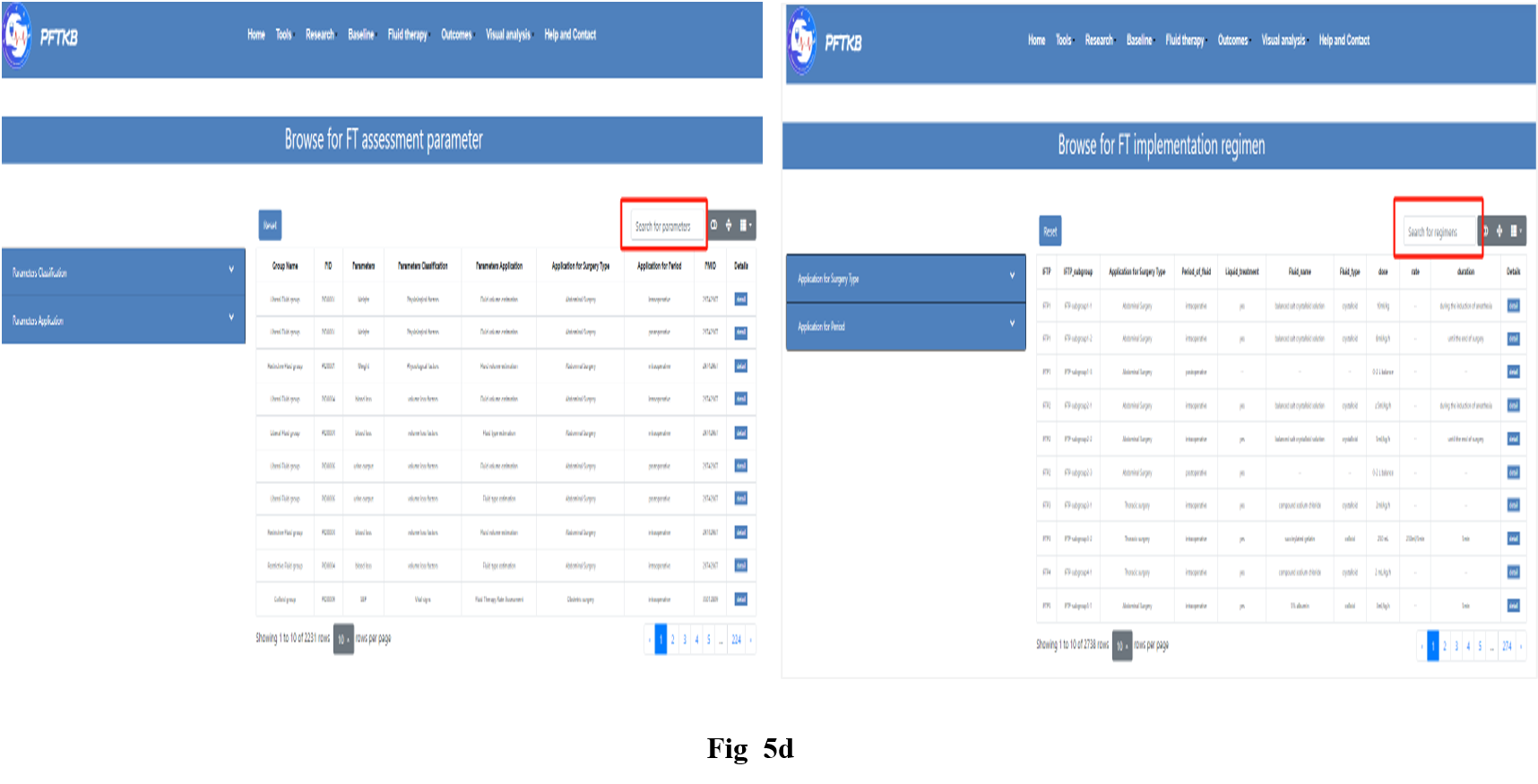
On the Outcomes page, information is provided in four areas: Complication, Length of Hospital Stay, ICU Occupancy, and Mortality. By clicking "detail," you can view all outcome information and reference materials (Fig 6).
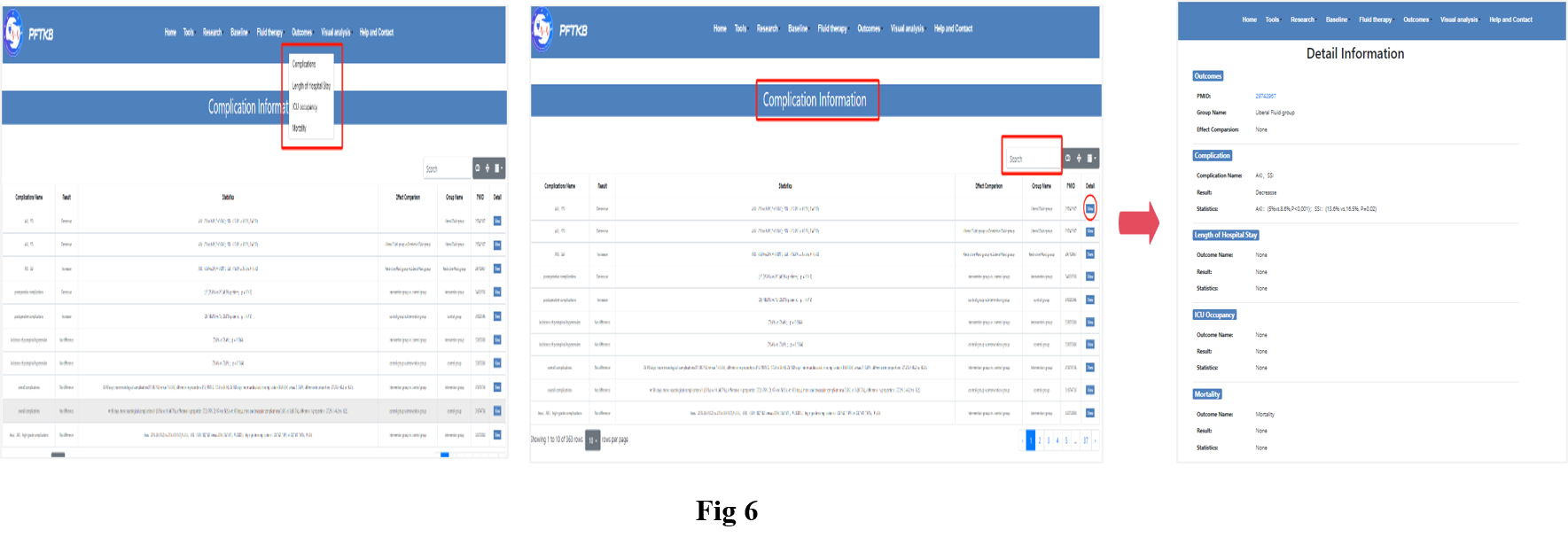
visual analysis tools assist users to analyze PFTKB data in five types: publication years, country distribution, sample size and year distribution, assessment parameter pie, assessment parameter for surgery and PFT regimen for surgery (Fig 7a). Take the publication years analysis as an example, firstly, users are required to select data to analyze. Then click the ‘submit’ button to generate and visualize the results (Fig 7b).
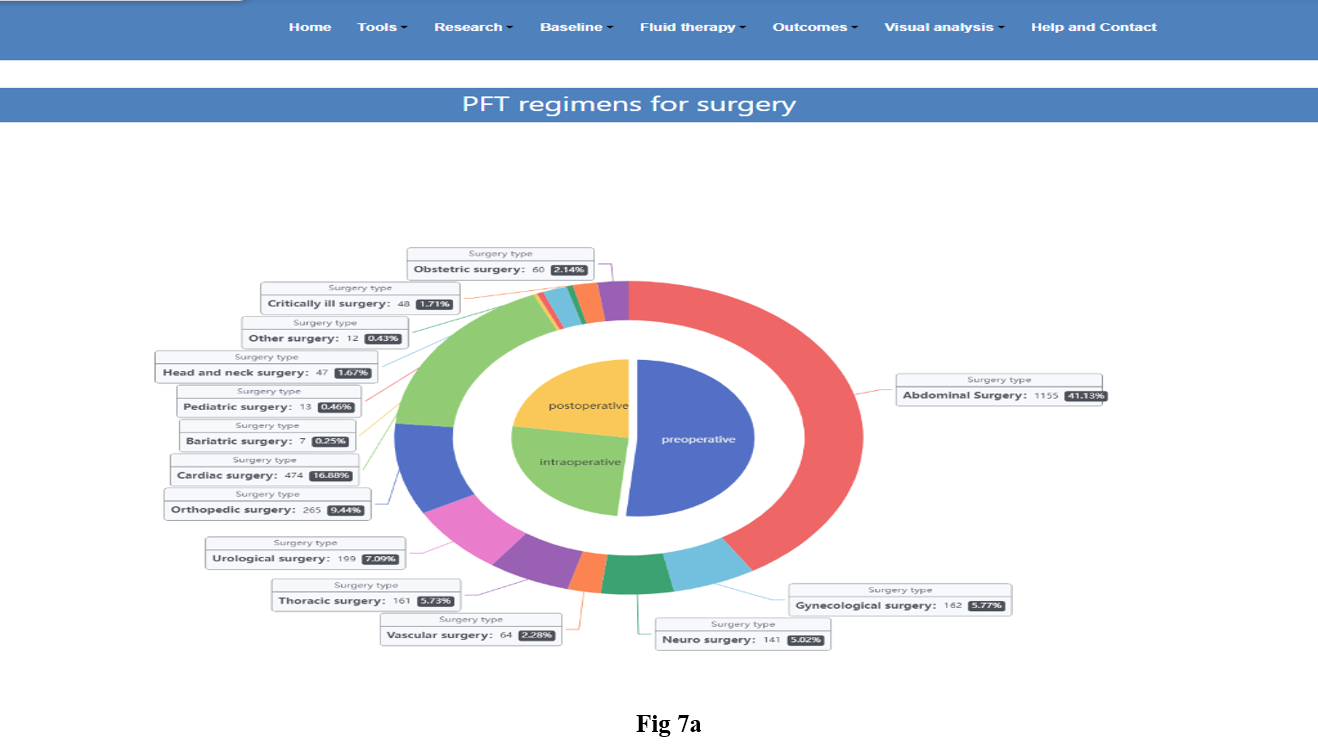

The "Feedback" page provides a convenient way for users to share their opinions and suggestions with the PFTKB team. Your input is essential for the continuous improvement of the platform. On this page, you can scan the provided QR code to fill out a short survey. We welcome your feedback regarding website features, data presentation, and any suggestions for new functionalities. All responses will be carefully considered to help us optimize the Perioperative Fluid Therapy Knowledge Base and enhance user experience.

If you have any problems or suggestions, please contact us using the information provided below. We will respond to your inquiry as soon as possible.
Principal Investigator: Prof. Bairong Shen
Email: bairong.shen@scu.edu.cn
Adderess: 10F, Building D5-A, Frontiers Science Center for Disease-related Molecular Network,
No.2222, Xinchuan Road, Gaoxin District, Chengdu
Postcode: 610212
Tel: 028-61528681/028-61528682